Audio Joiner
Sponsored Link:
Welcome to Audio Joiner
Thank you for installing and using our extension
Features:
- Add Files and Join Audio using this free & simple software.
You can also look at other popular desktop audio joiner software such as the options below.
There are many programs that can join audio files, but here is a list of the most popular desktop audio joiner softwares.
Free audio joining software:
Audacity (Windows, Linux, Mac)
Free for non-commercial use. This free software allows you to cut, copy and paste audio clips together. It will allow you to import a number of different file formats including MP3s and WAVs. You can also edit the pitch of your voice by using their pitch correction feature.
Auphonic (Web-based)
Auphonic is an online audio editor that allows you to apply various presets to your recordings in order to improve their sound quality after they have been recorded. This service is available as an API, or as a web app.
Tutorial:
- Install the Extension
- After installing the extension, click on the icon on the toolbar.
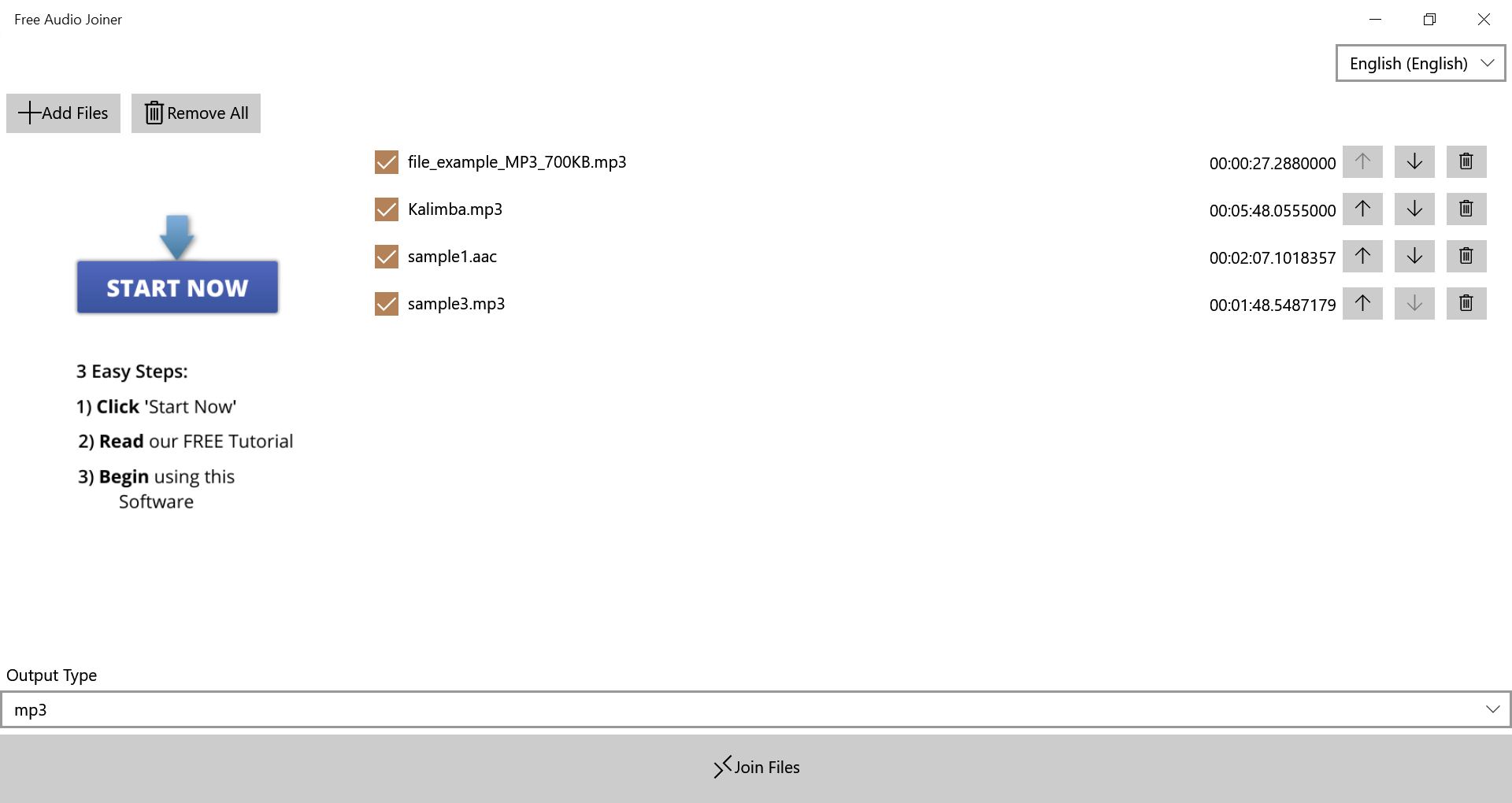
A free online app that joins audio files for you. This application supports all formats, process your files in no time!
Sponsored Link: